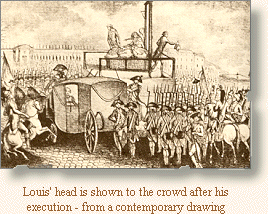
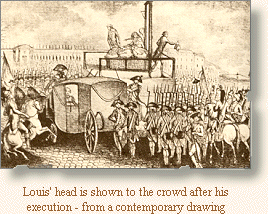
The execution of Louis XVI was a major turning point in the French Revolution. It signaled the beginning of the most radical phase of the revolution, the Reign of Terror.
Read an Eyewitness Account of Louis XVI's execution and the background
information:
Eyewitness Account
http://www.ibiscom.com/louis.htm
Print out the document analysis worksheet
adapted from the National Archives and answer the questions using the eyewitness
account.
Audience-Paris Revolutionary Times readers-Jacobins who want a republic and think that the king is a traitor to France.
Émigré Daily Royalist readers-Ousted members of the nobility who have been forced to flee France and want the revolution to be over and the monarchy restored.
Form-The form is a newspaper article about Louis XVI’s execution. The following is required:
Headline title, a small inset picture of anything appropriate.
1st Paragraph-who, what where when…using descriptive details, suitable adjectives, and crowd reactions (chanting, interviews, etc.)
2nd Paragraph-the reasons for the execution from your person’s point of view. Recount the events that led up to the execution from the financial crisis and the meeting of the Estates General in May, 1789, through the attempted escape of the king and his family, to the trial of the king.
3rd Paragraph-Your character will predict the results of the execution on France from the point of view of your role. Don't forget, you have the advantage of knowing what really happened.
Time-the day after the execution.
Making your article look like a newpaper: